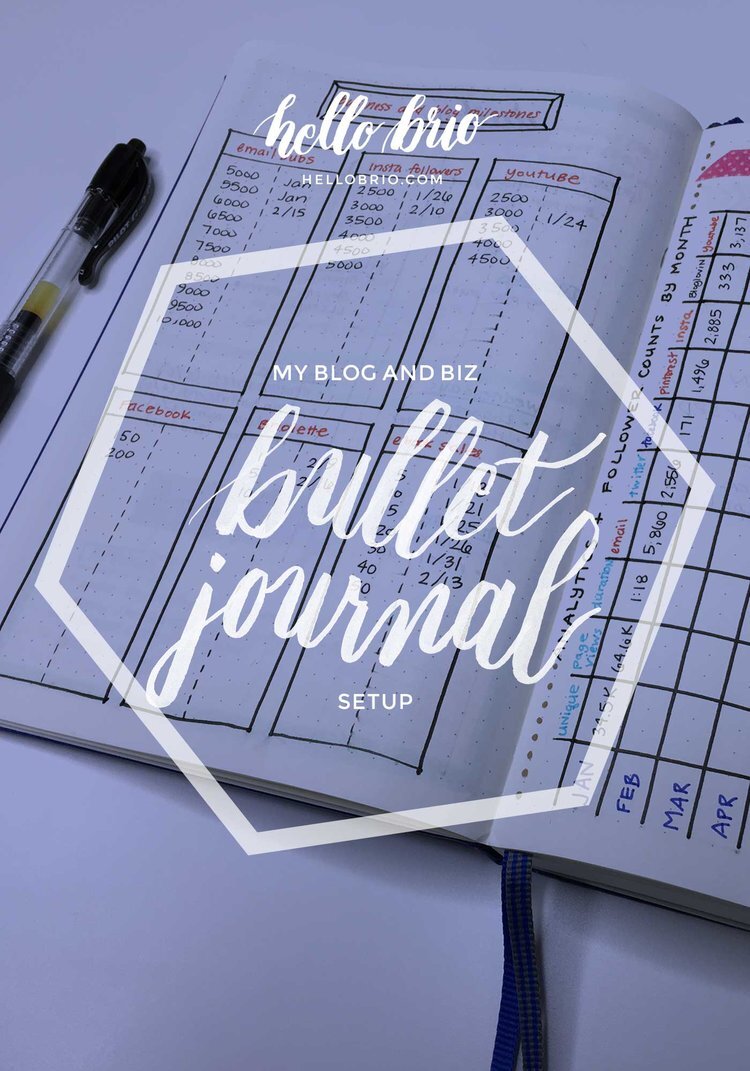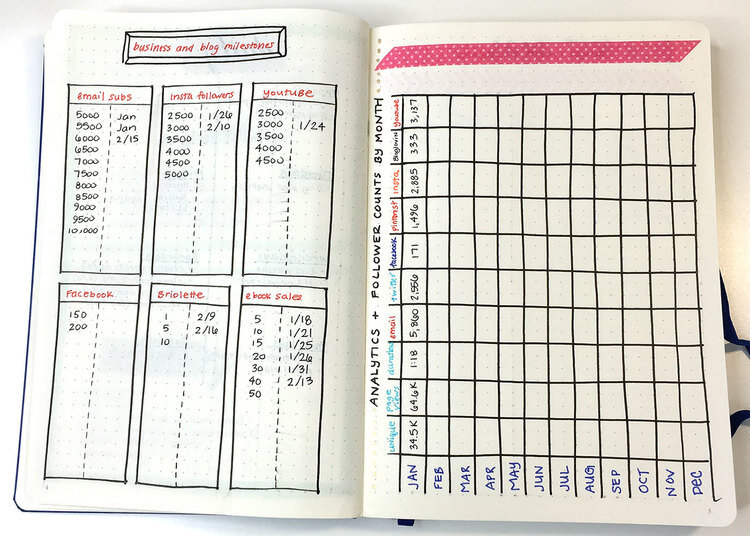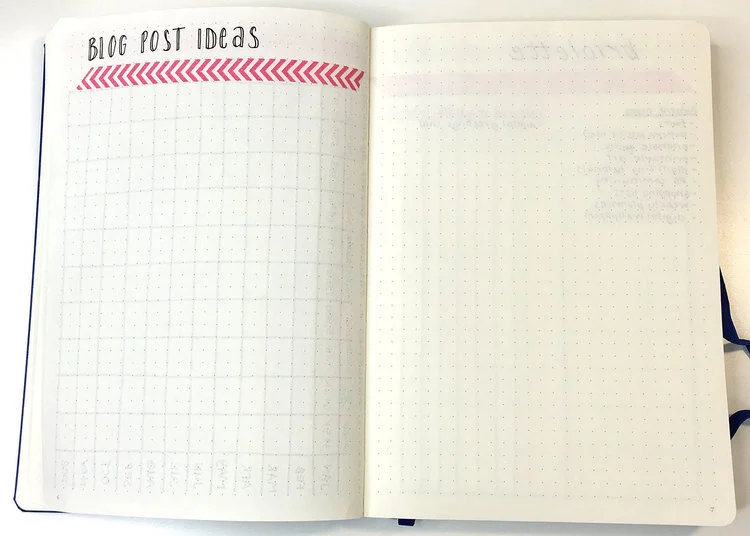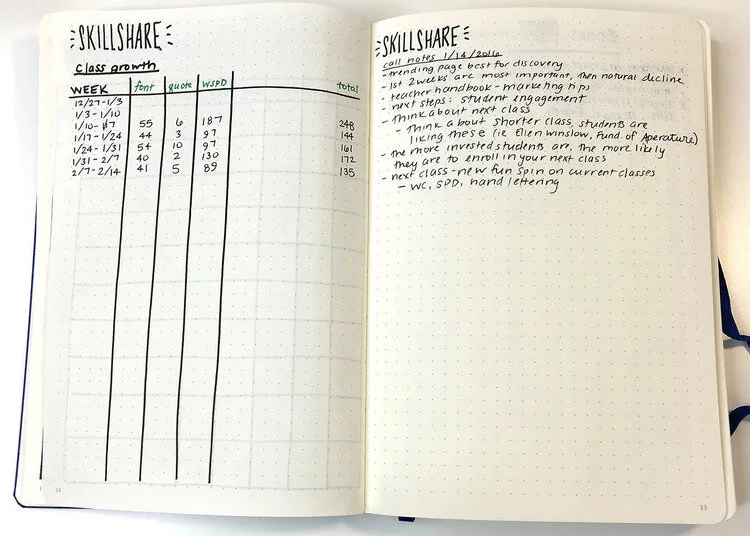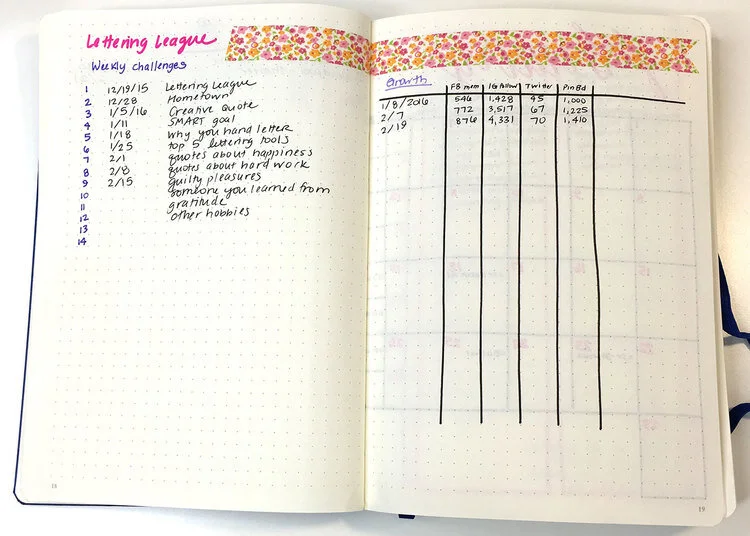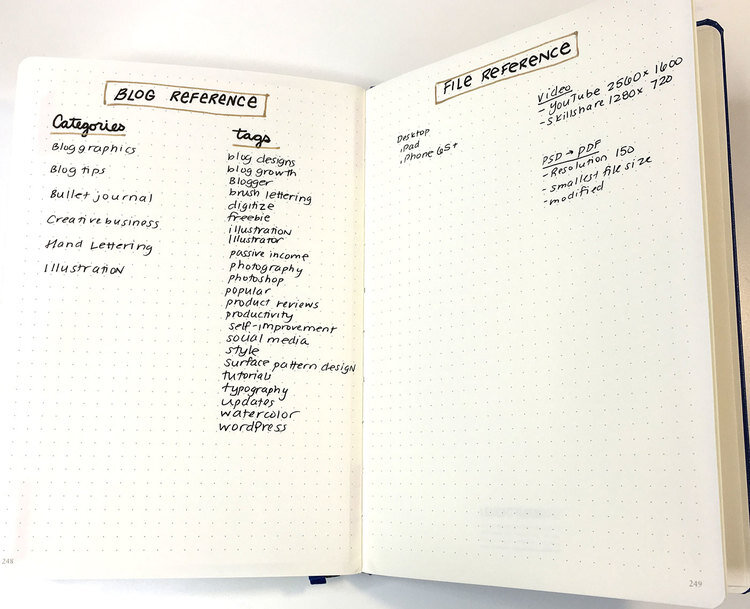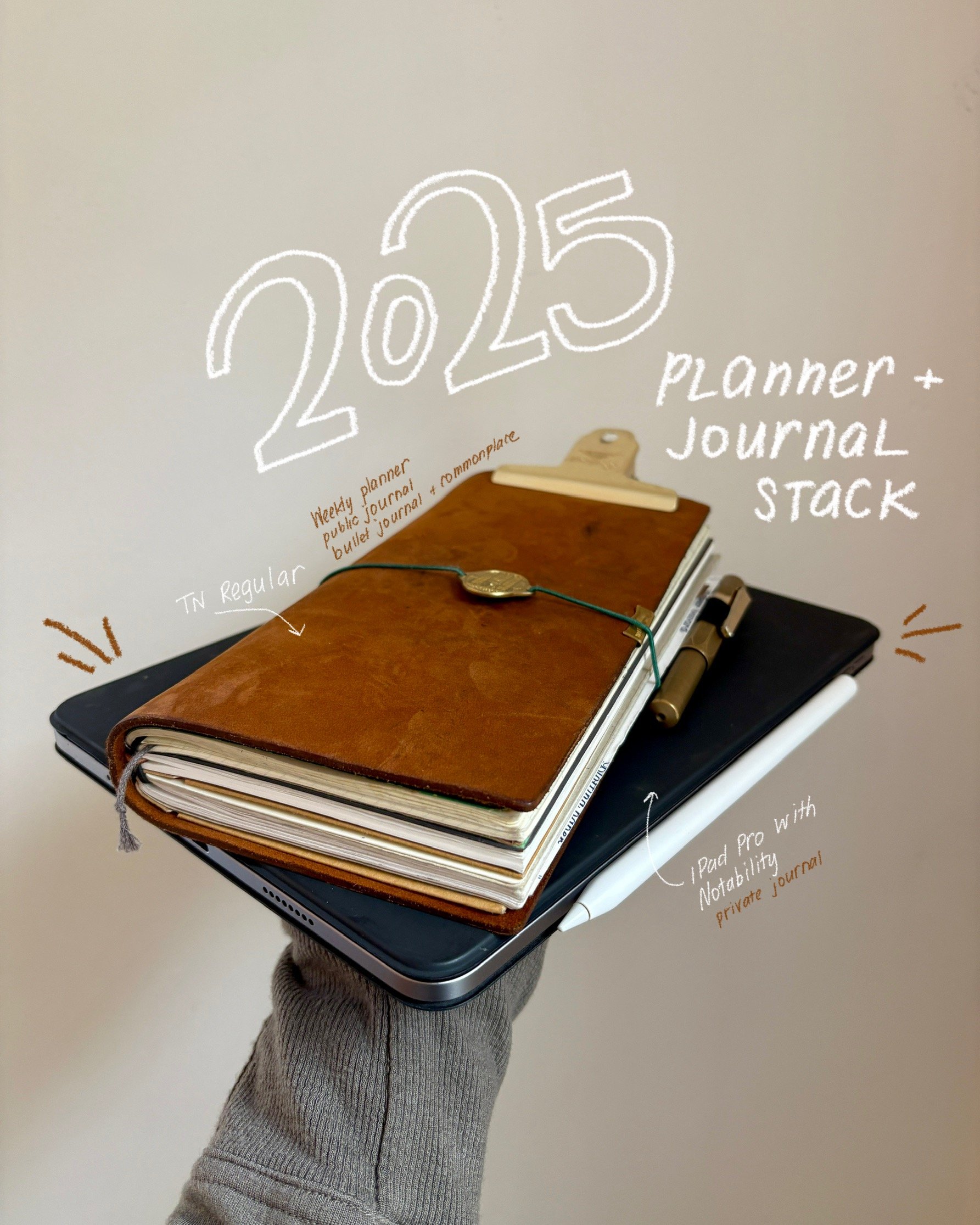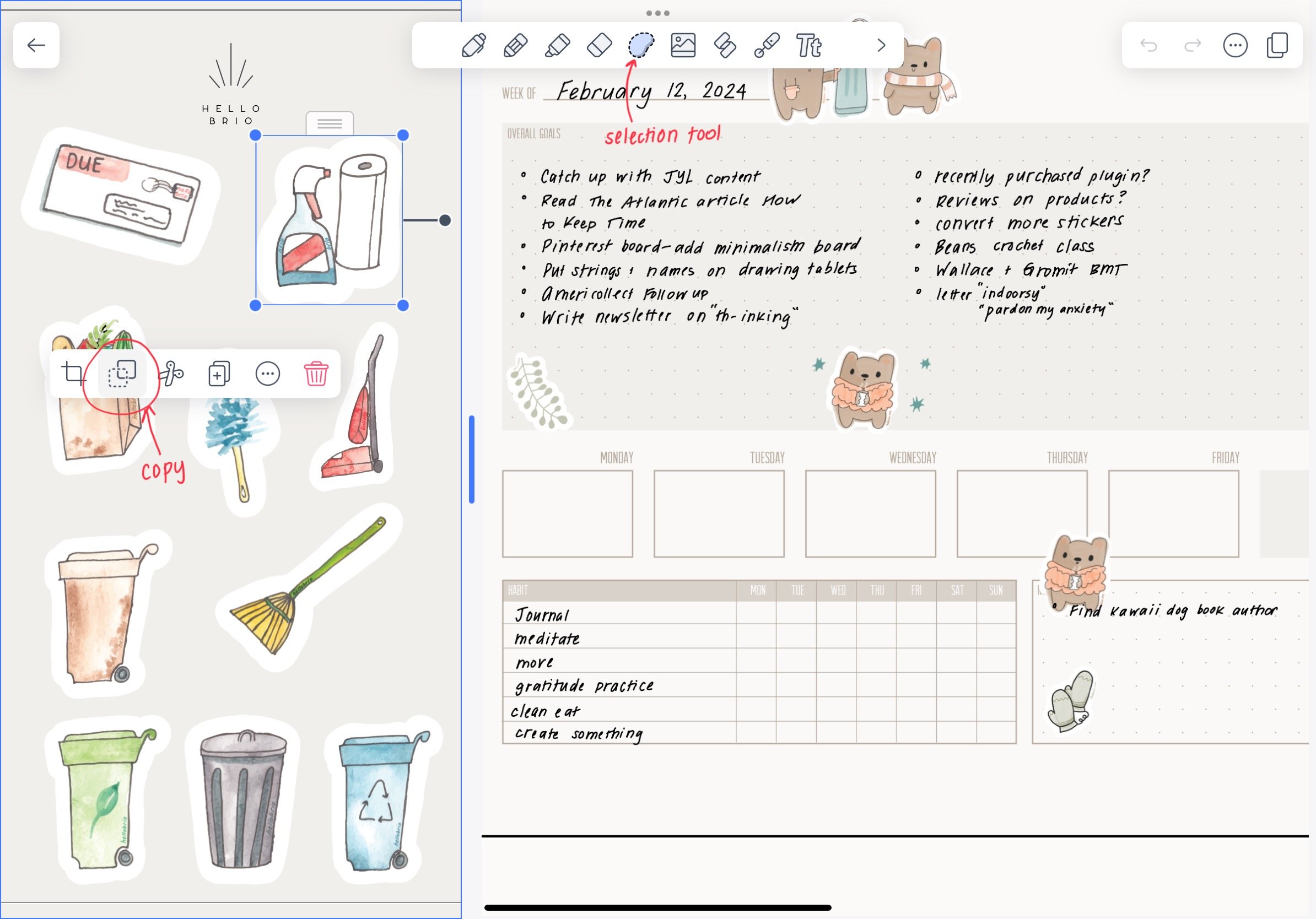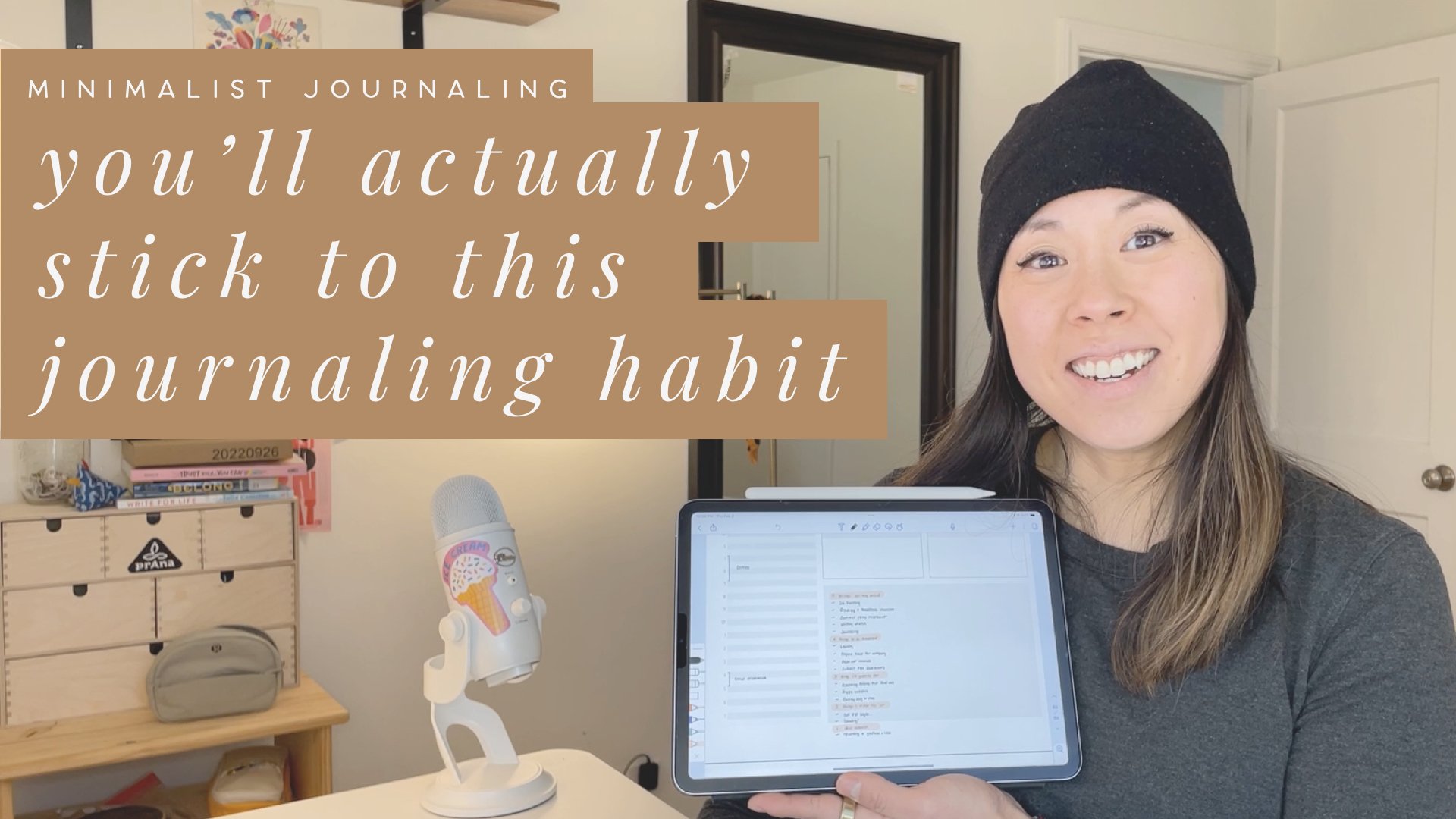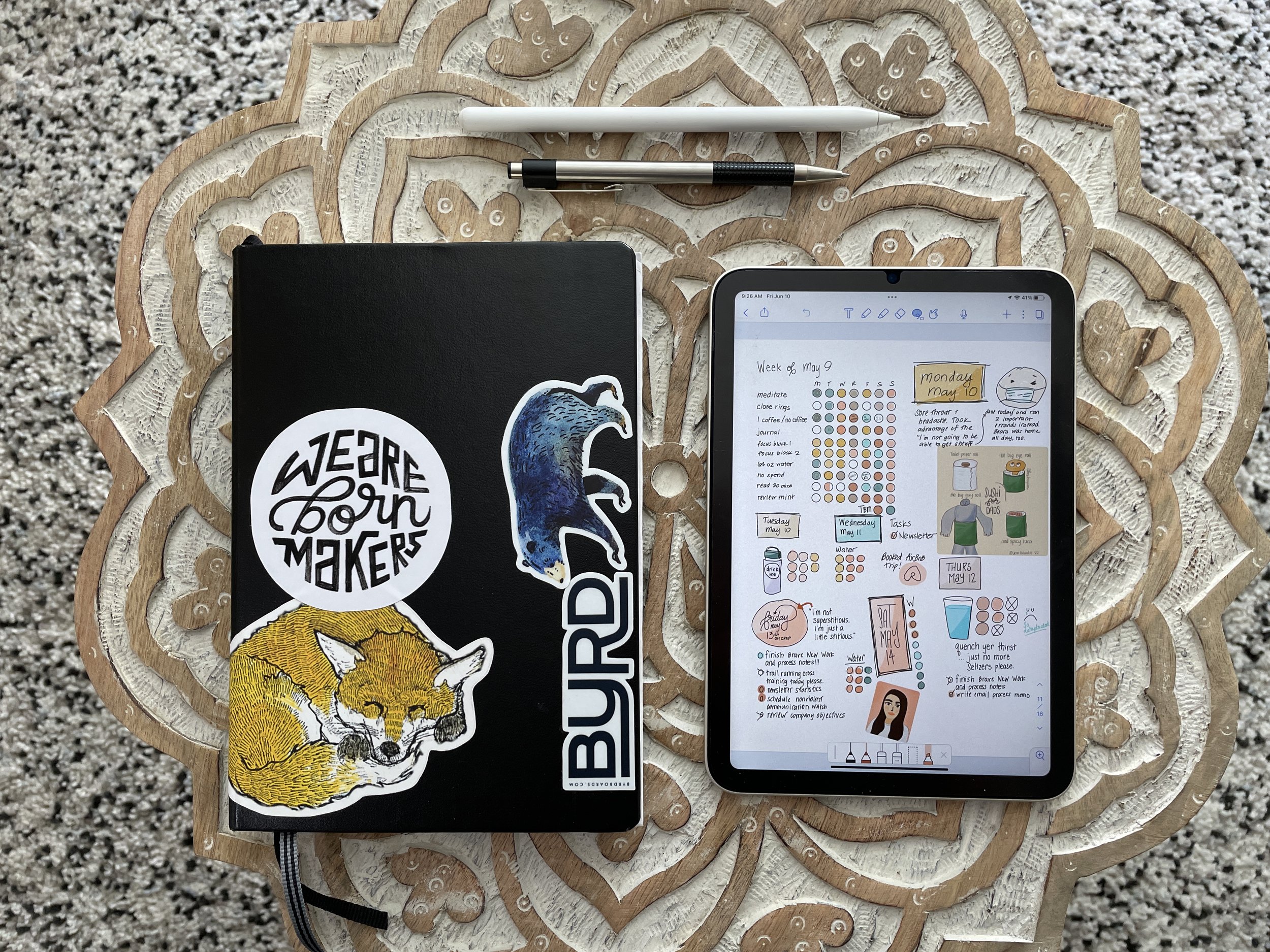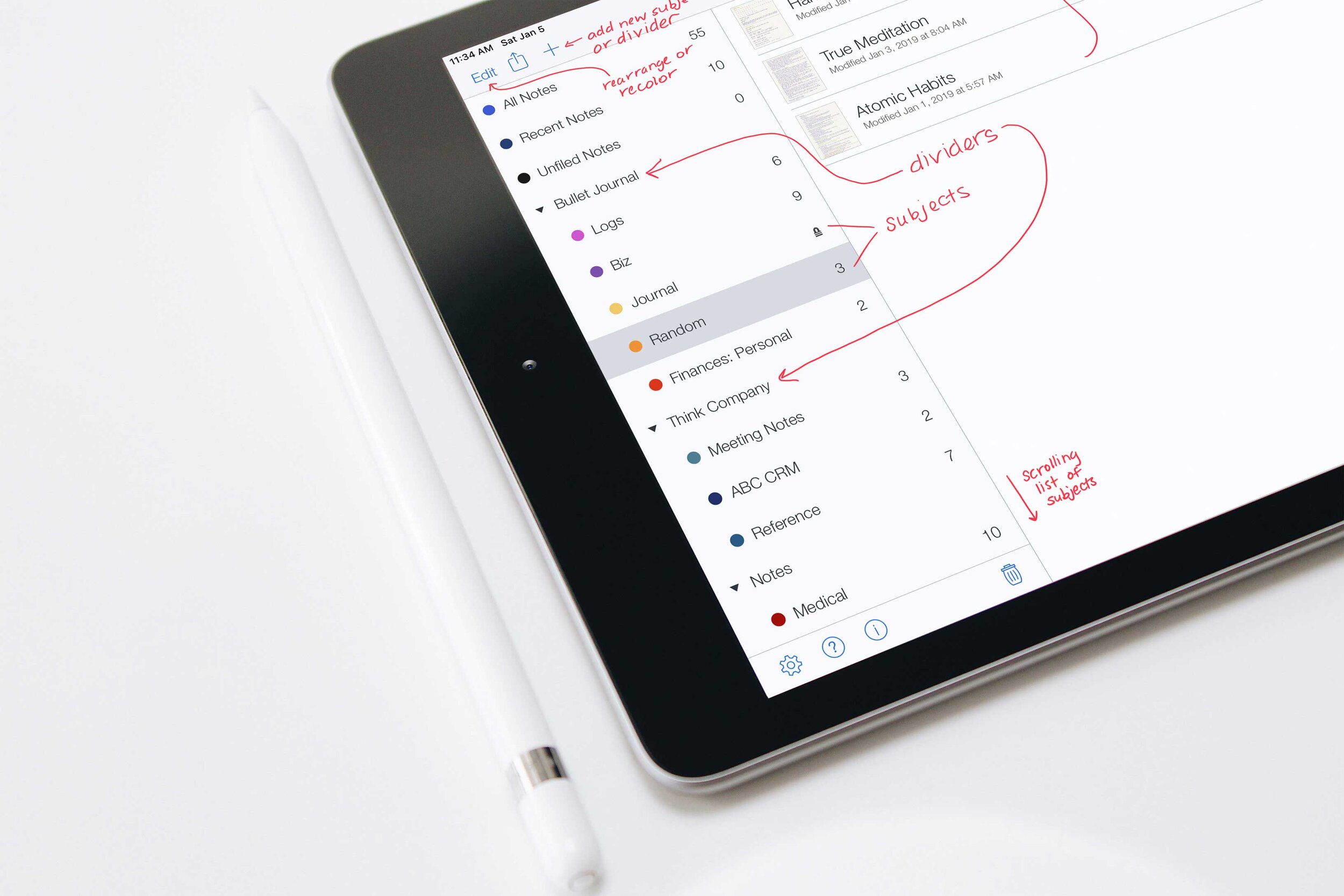My Bullet Journal Setup for Blog and Business Planning
It's official guys. My Leuchtturm arrived in the mail last week and I set up my bullet journal for the remainder of 2016. I'm so excited by it and can't believe how much more organized I feel already, so I wanted to share this with you.
I am keeping all of my life in one bullet journal, including personal, blog, and business stuff. If I had multiple bullet journals I feel like I would be overwhelmed! I'm glad to have everything in one place, so I hope it works out in the end.
At the time of filming this video (at the bottom!), I've been using the bullet journal system for one full week. Game changer.
While I'm using my bujo for everything in my life, this post will be focused on how I'm using my bujo for my blog and business.
blog-and-business-bullet-journal.jpg
Why I'm Bullet Journaling: Digital vs. Analog
In the past, I've kept everything digitally: in Reminders, Google Calendars, Evernote, Google Docs. But as I explain in the video, everything just kind of got lost for me. While I was still getting stuff done, I felt very unplanned. Decisions I was making for my blog and business felt haphazard. I would wake up some mornings and not have any clue what I was supposed to work on that day. Because I work for myself, that isn't a good mindset for me to be in.
Analog systems work for me because they're in sight. They feel more tangible. And I'm more likely to flip back through a notebook than I am to flip back through stacks of digital Evernote notes. Don't get me wrong—I still use my digital tools, but using them differently and in tandem with my bullet journal is keeping me much more focused.
Blog and Business-Specific Bullet Journal Spreads
Here are some spreads that are directly related to my blog and business planning. I took these pictures before I filled in a lot of information, but you'll get the idea!
First up is my business and blog milestone page, which will help me capture important growth milestones for various parts of my business that I want to achieve this year: email newsletter subscription counts, Instagram followers, YouTube subscribers, Facebook page likes, and e-book sales for my new book, Getting Started with Brush Lettering.
On the following page is a grid of analytics and follower counts by month. I may still keep more in-depth information in Google Docs, but having these basic numbers in my bullet journal will be a great reference.
Next I have a spread of blog post ideas. This is now filled out, and I'm amazed at how many different places I was keeping a brainstormed list of blog post ideas: Evernote (in multiple notes!), Reminders, scrap pieces of paper, in last year's blog survey that I never really broke down, etc. I feel so much better having these all in one place now.
I'm notoriously bad at sharing my blog content after it's created, so I wanted one place to be able to check if I was sharing a post and on what channels. I've tried doing this in Google Docs but I'd constantly forget to keep up with it, so this is working much better for me so far.
The product sale log is important to my blog and business. It will help me keep track of what products are doing well based on which month. I left a few open slots at the bottom, since I'm assuming I will launch more products this year!
You'll also see I have three rows for CM, or Creative Market. I like to see what I'm selling on Creative Market based on category (fonts, patterns, or other).
Below is a spread for Skillshare. They now send out weekly emails to show you class growth, so I wanted to capture that in a grid so I could see how my class growth is doing overall. On the facing page I will keep notes from calls with Skillshare as well as ideas for future classes.
Here's a dashboard spread for the Lettering League, a group I run on Facebook and Instagram. The group was founded on weekly lettering challenges, as well as an interactive Facebook community, so I want to be able to track challenge ideas as well as weekly group growth.
Towards the back of my bullet journal I have reference pages: one for a list of blog categories and tags I'm using (though I need to go through and remove a bunch of old, non-related posts), as well as a page I'll use for reference for outputted files, like digital wallpapers, videos, and PDFs. This information used to be kept on various sticky notes attached to my monitor that would eventually end up on the floor or in the trash. Best to keep this information where I will always have it, in case I'm ever working outside my home office!
Watch My Bullet Journal Flip-Through and Setup
I hope you like this video! I'd love to know how you stay organized. Definitely leave a comment if you're keeping a bullet journal for your blog and business too!