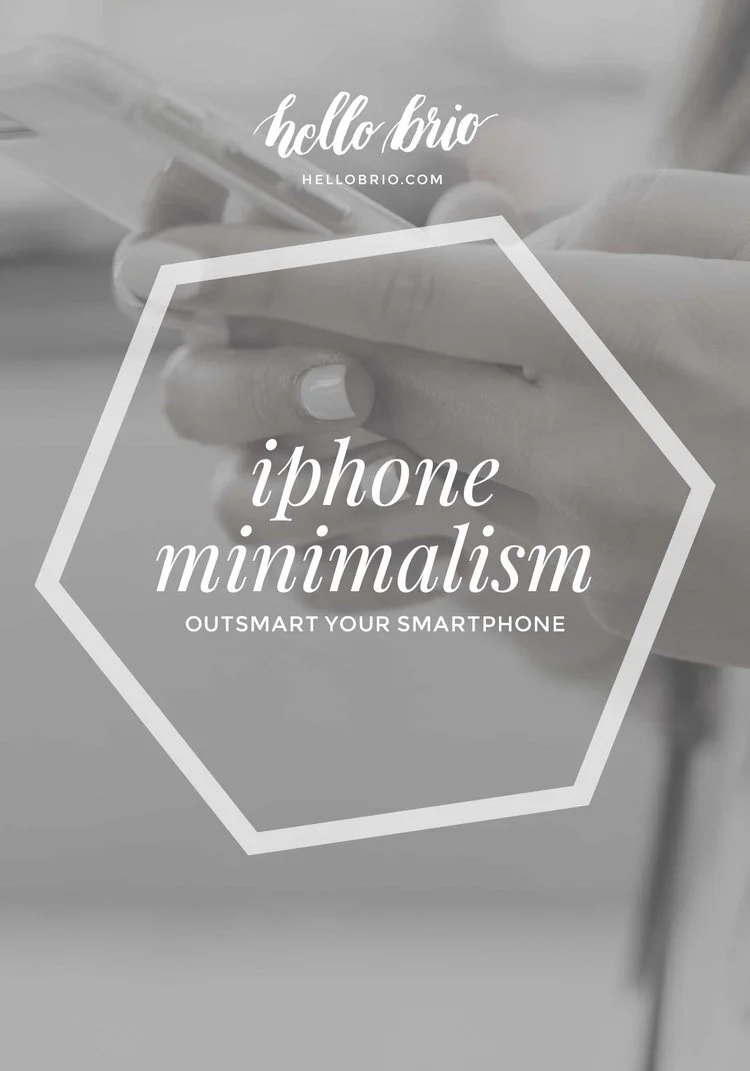iPhone Minimalism: Outsmart Your Smartphone
When it comes to smartphones, it's very clear that phones aren't just being used as tools. They're being used as crutches. How are we supposed to enjoy what's here and now when our iPhones have hold of our senses? We're becoming attached to our technological devices: phones, tablets, laptops, etc, to the point of dependency. We have started to develop a Pavlovian response to our notifications: email dings, text messaging pings, and Facebook notifications. Hearing these pops of sound or buzzes throughout our day can prevent us from being able to focus on what may really matter, whether that is concentrating on your job or spending quality time with people. We can barely get through a TV show without checking our phone during commercials or even during the show. I, too, am guilty of these things.
Having been at the deep end of the technology ocean, I've had some serious conversations with myself regarding my relationship with technology. Now, you may be thinking, "Can a blogger really unplug?" The answer is yes.
Finding balance in your life, especially with technology, requires practice and discipline. Of course, there are also tricks that can help wean you from your addiction to your iPhone.
Related: Mindfulness in Action: The Month-long Social Media Ban
Here are some tips to help you make conscious decisions to put deep, meaningful connections first and popcorn brain-causing technology second and overall enhance your life.
Identify where you are most distracted by your phone
If your smartphone is starting to rule your life or stress you out, it's important to identify those instances and think about how you can reduce or remove these distractions.
Do you have work-related email accounts on your phone?
When you drive, do you keep the sound on?
When you're spending time with loved ones, does the constant chime or buzz distract you from being fully present?
Do you keep the vibrate or sound on when you put it on your bedside table before going to sleep?
Do texts, tweets and Facebook notifications distract you from being productive?
Changing your relationship with your smartphone
As much as you may depend on your phone, you need to learn to live without it. Remember — you didn't used to have a phone that was this smart!
Here are some quick solutions for the problems above.
Do you have work email accounts on your phone?— Turn notifications off for non-crucial accounts off when you're not working. If anything is that important, someone will call you, or you'll be able to check your email later when you've designated a specific time or when your'e back at your computer.
When you drive, do you keep the sound on?— Don't. Don't even tempt yourself to check your phone while you're driving. No text or alert is that important. Even talking on your phone to someone while using a bluetooth headset significantly reduces your awareness up to a level as if you were intoxicated.
When you're spending time with loved ones, does the constant chime or buzz distract you from being fully present?— This depends on what level you want to take it to, but generally you and your family and friends need to set aside at least some no-phone time so you can truly enjoy each others company.
Do you keep the vibrate or sound on when you put it on your bedside table before going to sleep?— Turn on Do Not Disturb instead of putting your phone on vibrate. Do Not Disturb is a wonderful way to unplug right away. It can block all of your messages, notifications, etc and then only your "favorite" people can reach you by calling. Do Not Disturb doesn't have to be limited to bedtime, either; simply turn on DND during a complex task or project, and catch up with people during a scheduled break.
Do texts, tweets and Facebook notifications distract you from being productive?— Set blocks of time where you either turn your phone off or where you put it away with sounds and vibrations turned off. If I'm working on something that demands a lot of attention, I turn my phone upside down and don't touch it until I come to a stopping point.
Here are some more tips.
Selectively turn off notifications
If you go into your iPhone settings and Notification Center, you can control which apps will show up on your lock screen, which apps will make a sound, and which apps will show you a banner or an alert, and which apps will display a notification badge. Turning off most of notifications until you are down to bare-bones can greatly help you lower your dependency on your phone.
Go through each app and do a reality audit. Ask yourself if you really need to get notifications or see badges for that app. If you do this, you will be less inclined to compulsively check and respond to everything, and you'll find you open those apps only when you think of it (which will end up being less frequently). Having significantly less pings to respond to can be weirdly freeing.
This also means less badges and less lockscreen notifications. Reducing both of these can help you stay present in the moment and only respond to notifications that are truly interruption-worthy.
Delete apps
A couple of months ago, I did a "Restore to Factory Settings" sort of by accident on my iPhone. It ended up being a very happy accident: my phone was a clean slate of app-less splendor. As I sat and stared at the apps that I could re-install on my phone, I had the opportunity to do a serious evaluation.
My relationship with the Facebook app was simple: I pictured myself sitting on the couch or laying in bed and mindlessly scrolling through Facebook, with little to no return. I thought of all of the wasted time. I could scroll through my "important" Facebook feed on my computer in a matter of 1 or 2 minutes, but on my iPhone it could take up to 15 or more.
Deciding not to reinstall Facebook was an excellent life-enhancing decision. (I admit I did install it for messaging purposes once or twice but have deleted it immediately.)
So, delete apps that aren't necessary or that are big time-wasters. Most things can still be done on a computer faster.
Use airplane mode anywhere
This Airplane Mode tip goes for all devices, and is one that I use frequently, especially since the i-devices made it so easy to do via the Control Panel.
If you really need to concentrate on your task or your company: turn off wi-fi. Put your iPhone or iPad on airplane mode.
I get my best work done this way. By doing this, you won't succumb to shiny object syndrome and you'll be amazed at how much good work you can do in a tiny amount of time when there are no distractions.
The goal of this article is to help you remember that your phone is not your best friend, nor should it be your primary form of entertainment; your smartphones and tablets are tools to help enhance your life in a way that will make tasks easier.
Have you made moves to find balance with technology? Share your tips below.
Cover photo by Paul Hanaoka